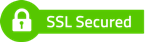Register to ![]() and log into your account. You can start by Viewing Ads from the “Earn Money” menu. Click on an advertisement and wait until the 'loading bar' completes. Confirm the captcha code by matching the image and your balance is credited! There is no minimum payout, you can withdraw your money without the payment limit. All you need to reach 1000 Cashout Points and request withdraw. You can easily get Cashout Points by doing offers/surveys from the Offerwalls. Upgraded Members do not need to collect Cashout Points to request withdraw.
and log into your account. You can start by Viewing Ads from the “Earn Money” menu. Click on an advertisement and wait until the 'loading bar' completes. Confirm the captcha code by matching the image and your balance is credited! There is no minimum payout, you can withdraw your money without the payment limit. All you need to reach 1000 Cashout Points and request withdraw. You can easily get Cashout Points by doing offers/surveys from the Offerwalls. Upgraded Members do not need to collect Cashout Points to request withdraw.
To be able to view ads on OffersBux, You need to Disable or Turn Off your ad blocker (pop up blocker) in your browser's extension setting.
Just reboot or unplug your modem for about 1 to 2 minutes to get another IP assigned to your connection. This is a common problem for members who have a dynamic IP address. For future reference and error, please use the same procedure. This is the only way to solve this problem. You do not need to contact us every time you have this multi-IP login error. You can solve it at your end.
You will see more ads while you are logged out because our system allows advertisers to set demographic filters so they can only target certain countries or certain members such as members who are upgraded as they are considered more valuable.
Accounts are suspended if a member tries to cheat our system. There are many different reasons why your account might be banned. Changing IP address, using a proxy to hide IP address, fake address details and opening multiple accounts are all reasons for account suspension. Cheaters are blocked for life. No second chance! If you feel you have been unfairly banned then please do send us a support ticket.
To start referring new members please go to your account page and you can get your unique referral link and banners from the menu.
There are lots of different strategies you could use to attract referrals:
A lot of members will buy cheap advertising on other websites. Many other members simply post their link and banners on forums, free sites, Facebook, Twitter and blogs. There is no 'right' method to get new referrals. A combination of any of the above options is probably a good place to start.
No, having more than one account is not permitted and if caught all accounts will be suspended. If we detect multiple accounts from the same IP address, all accounts will be suspended. Please do not join from public networks such as schools or other public places.
Currently we are offering Perfect Money, Payeer, AirTM, FaucetPay, CoinBase, Binance Pay, Bitcoin, Dogecoin, Litecoin, Tron TRX, AdvCash, Papara, Ininal and Turkish Bank.
- Frame breakers
- Adult content
- Sites with pop ups
- Racism
- Spamming
- Forced downloads
Since we identify your account by your user name you CANNOT change your user name.
Click Banners on the left side within your member’s area to find your referral link and banners.
Yes, because free members earn money from their own clicks and for each of their referrals' clicks. Upgraded members earn more and this is the suggested way to earn as you will earn much more.
Click login from the menu, and proceed to click the link 'Forgot your password?' then enter your email and your password will be resent to your email associated with your account.
You can click ads every 24 hours. The ads will reset at midnight (00:00 server time).
No, if you believe that your referrer (upline) should be another user or if you do not have any upline, this issue is not from the website.
This is your responsibility to check the referral link that you click on.
Simply login to your account and within the top of your member’s area you will see "Advertise" which will show all our current promotions and packages. You will also need to add funds to your account before purchasing anything which can be done within your member’s area
Yes, since we only count actual clicks you receive every single visitor you ordered.
A referral is someone who works for you.
Sounds good? Keep on reading:
A referral gets what every other user gets when they click advertisements: Money!
But, if a user that clicks advertisements is your referral, you get money, too!
So, how do you get referrals? Here are the three ways you can do that:
Use our banners:
Show our banner online with a link to OffersBux with your username on that link (you can find the banners with the links in your account).
When the visitor clicks that banner, he/she will be sent here.
Then, all he/she has to do is register. We'll take care of the rest for you.
Talk:
Just tell everyone to register at OffersBux and to type your username in the referrer field when they do so.
Hello Dear 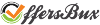 Members,
Members,
Please pay attention to these withdrawal rules according to the payment processors.
These fees are deducted according to the amount determined by the payment processors. Members who use the processor will know and understand 
Payments will be processed within 10 business days. Please don't ask your payments before this time passed.
1. Perfect Money

 No Minimum Limit
No Minimum Limit 5% Fee
5% Fee
2. Payeer

 No Minimum Limit
No Minimum Limit 5% Fee
5% Fee
3. AirTM

 Minimum withdrawal request should be $0.10
Minimum withdrawal request should be $0.10 5% Fee
5% Fee
4. AdvCash

 Minimum withdrawal request should be $0.10
Minimum withdrawal request should be $0.10 5% Fee
5% Fee
5. Binance Pay

 Minimum withdrawal request should be $0.10
Minimum withdrawal request should be $0.10 No Fee
No Fee
* You should write your Binance Email - Use Binance Pay and avoid bitcoin network fees.
* You will get your payment as Bitcoin.
6. Bitcoin

 Minimum withdrawal request should be $5
Minimum withdrawal request should be $5 Withdrawal Fee $0.50 (Miner Fee - This can be change due to Bitcoin Network Fees)
Withdrawal Fee $0.50 (Miner Fee - This can be change due to Bitcoin Network Fees)
* You should write your BTC Wallet Address
7. DogeCoin

 Minimum withdrawal request should be $0.50
Minimum withdrawal request should be $0.50 Withdrawal Fee $0.10 + 5% (Miner Fee - This can be change due to Network Fees)
Withdrawal Fee $0.10 + 5% (Miner Fee - This can be change due to Network Fees)
* You should write your DogeCoin Wallet Address
* Check your wallet limits. If your wallet have a minimum limit, you may not receive your payment.
We do not accept responsibility in such cases.
8. LiteCoin

 Minimum withdrawal request should be $0.50
Minimum withdrawal request should be $0.50 Withdrawal Fee $0.05 + 5% (Miner Fee - This can be change due to Network Fees)
Withdrawal Fee $0.05 + 5% (Miner Fee - This can be change due to Network Fees)
* You should write your LiteCoin Wallet Address
* Check your wallet limits. If your wallet have a minimum limit, you may not receive your payment.
We do not accept responsibility in such cases.
9. Tron TRX

 Minimum withdrawal request should be $1.00
Minimum withdrawal request should be $1.00 Withdrawal Fee $0.05 + 5% (Miner Fee - This can be change due to Network Fees)
Withdrawal Fee $0.05 + 5% (Miner Fee - This can be change due to Network Fees)
* You should write your Tron TRX Wallet Address
* Check your wallet limits. If your wallet have a minimum limit, you may not receive your payment.
We do not accept responsibility in such cases.
10. FaucetPay

 Minimum withdrawal request should be $0.10
Minimum withdrawal request should be $0.10 5% Fee
5% Fee
* You should write your FaucetPay Email
11. Papara

 Minimum withdrawal request should be $5.00
Minimum withdrawal request should be $5.00 5% Fee
5% Fee
12. Ininal

 Minimum withdrawal request should be $5.00
Minimum withdrawal request should be $5.00 5% Fee
5% Fee
* You should write your Ininal Account Number
13. Turkish Bank

 Minimum withdrawal request should be $10.00
Minimum withdrawal request should be $10.00 5% Fee
5% Fee
* Banka ödemelerinde TRY IBAN adresi yazmanız gerekmektedir. OffersBux hesap ayarları bölümündeki isim soyisim bilgisi banka hesabınızla birebir uyumlu olmalıdır. Aksi durumlarda ödeme alamazsınız. We recommend to use Binance Mail for withdrawal. We are sending your payments without fee.
We recommend to use Binance Mail for withdrawal. We are sending your payments without fee.
 We are using Cashout Points to keep this site stable
We are using Cashout Points to keep this site stable
You can earn money with lots of things and withdraw your money without the payment limit!
All you need to reach 1000 Cashout Points and request withdraw. You can easily get Cashout Points by doing offers/surveys from the Offerwalls.
Each $0.0001 gain will give you 1 Cashout Point. If you click on a high-value ad, you can earn cashout points up to the ad value. For example, if you click $0.0025 value ad, you will earn 25 Cashout Points.
Note: Cashout Points can only be earned from the Offerwalls.
1000 Cashout Points will reduce after each payment request.
Featured Text Ads
You can get extra 20% discount from Hostinger
World's Largest Crypto Exchange